Date Released
: February 1, 2022App Version
: 2.31Hey there Creators, we continue to bring more improvements to the the process of getting your app live on the app stores plus fixing some bugs:
App Process Improvements
1. Move Branding Assets to Theming page
Now you will be able to change all branding settings in the same place (theming, colours, branding assets)
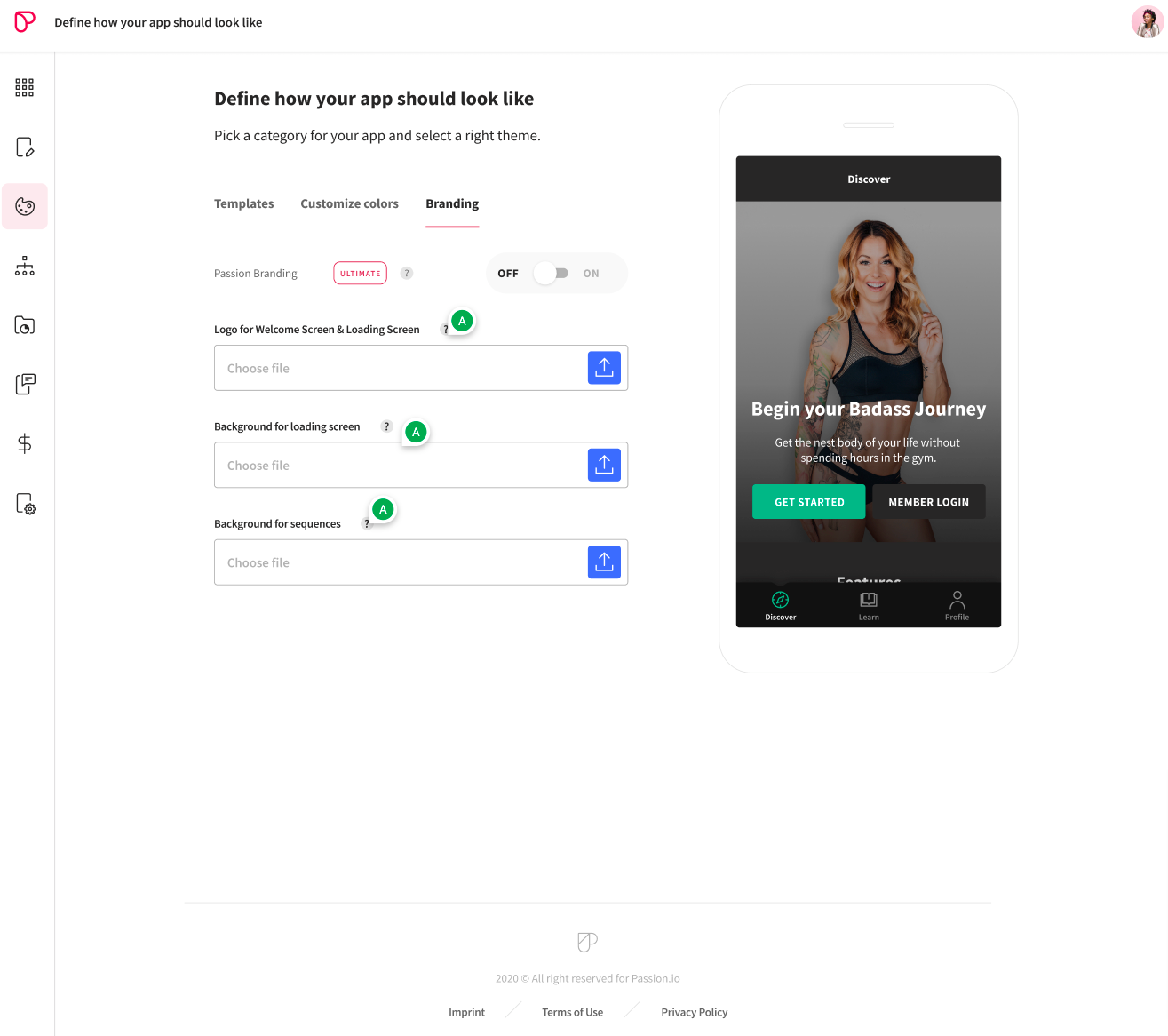
2. Move the Passion.io section to Sales Channels
: Now all the Sales Channels in the same place!
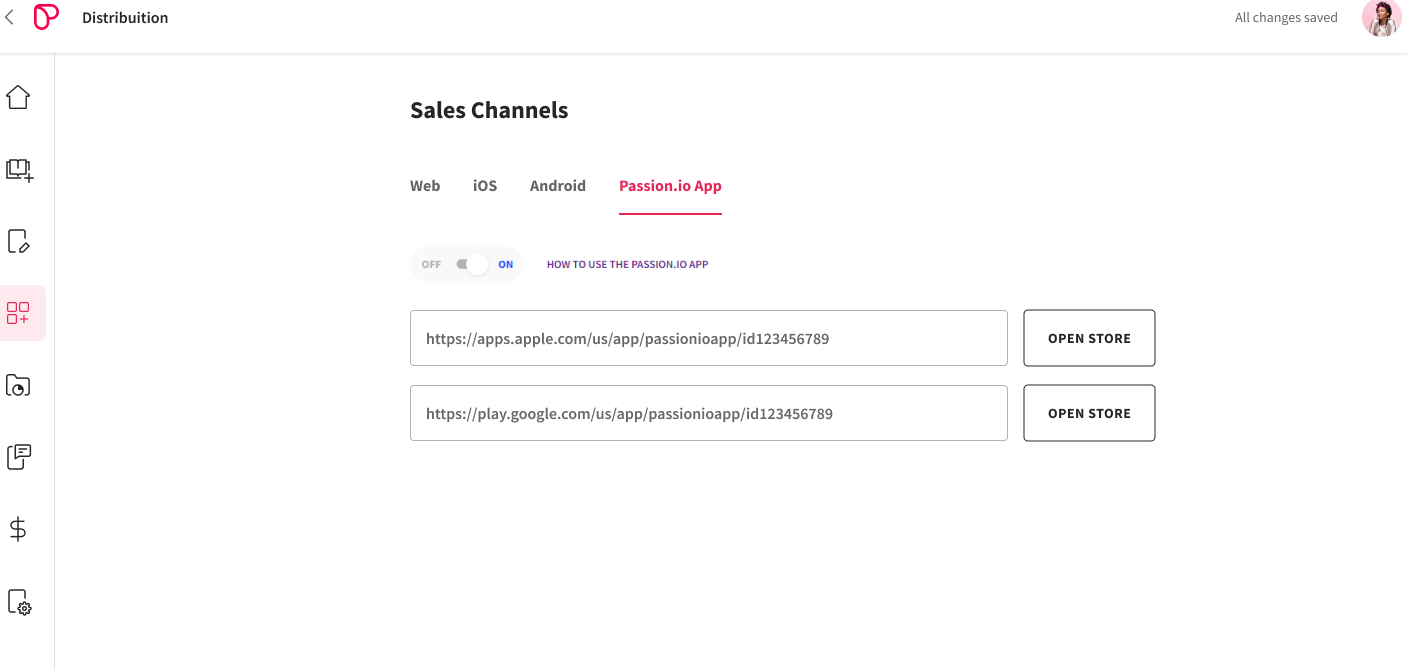
3. Confirmation check boxes before submitting your app
:We have introduced check boxes for the before you submit your app to the app stores, making sure all important steps are completed to minimise the time to get your app live:
- Step 0: App Submissions
a) Start Setup button is inactive by default
b) Show “How to configure your product correctly before creating your mobile app” info section linking to the Help Center: What do I need to do before I submit my app?
c) Show empty Checkbox with text label: “I confirm I have completed the Product Setup Checklist”
d) When you check all the checkbox, the Start Setup field is active
- Step 1: App Submissions
a) Add a instructor@passion.io checkbox
b) Text: I confirm I have added instructor@passion.io as a contributor in my Google Developer Account
c) Default state: unchecked
d) Both checkboxes (<confirm that dev account is created> + <confirm that instructor email is added>) are required for the Next Step button to become active
4. Reduce the size of the GPLK field
:We reduced GPLK field (in Android setup) is reduced to a normal field size (just like all the others) and the key shown inside is trimmed to fit the screen
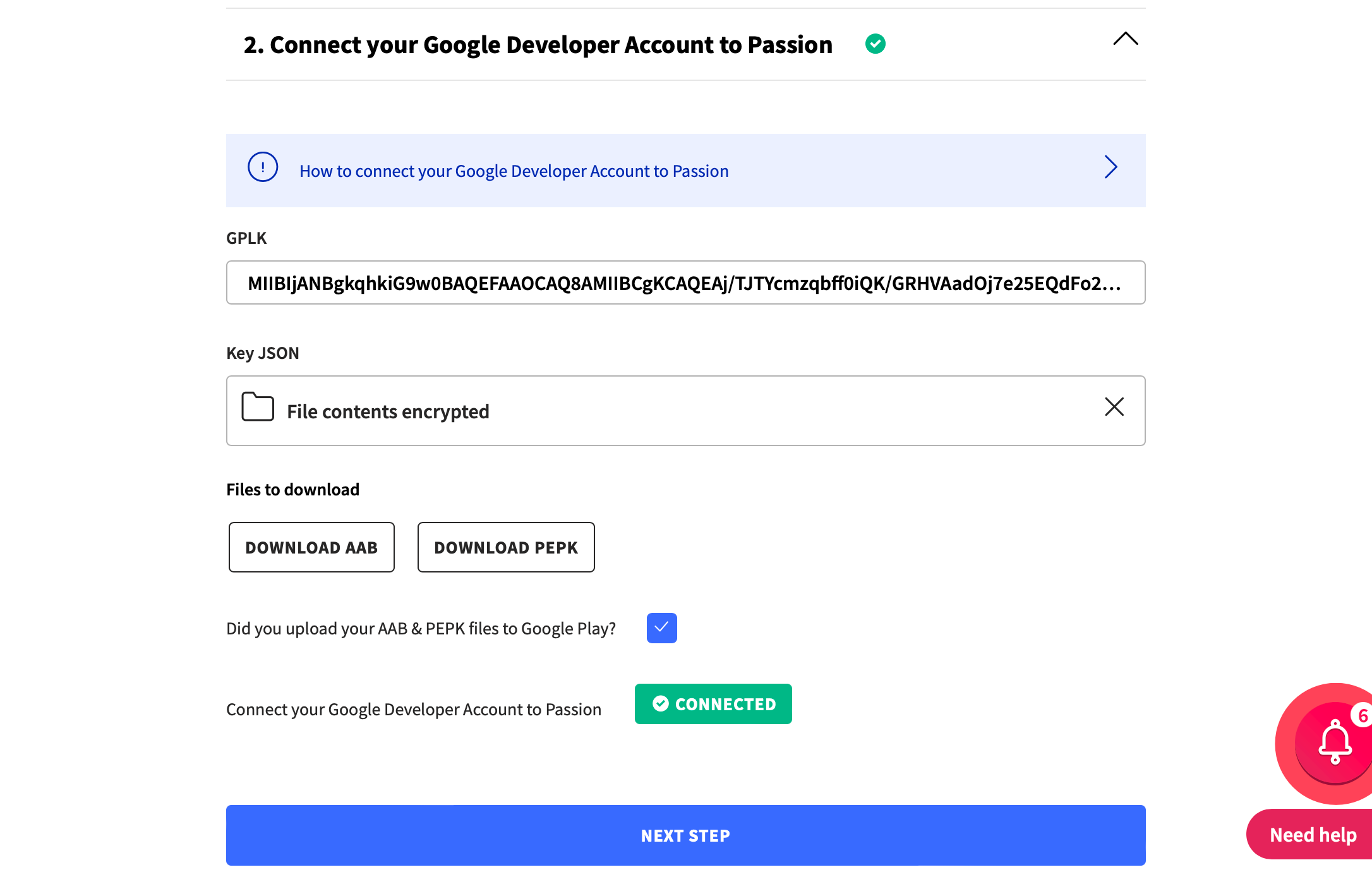
5. Improved UI/UX for AAB/PEPK download
6. Save web app URL on click/enter
:Now you can save the web app URL after clicking anywhere on the screen / pressing Enter!
7. Confirmation on Submit for Review button
:When clicking on “Submit for Review”, you will see a pop up containing:
a) Buttons: Yes / Cancel
b)Text: Are you sure you want to submit this version of the app for review? Once the review process is started, you will not be able to make changes until the app is Live
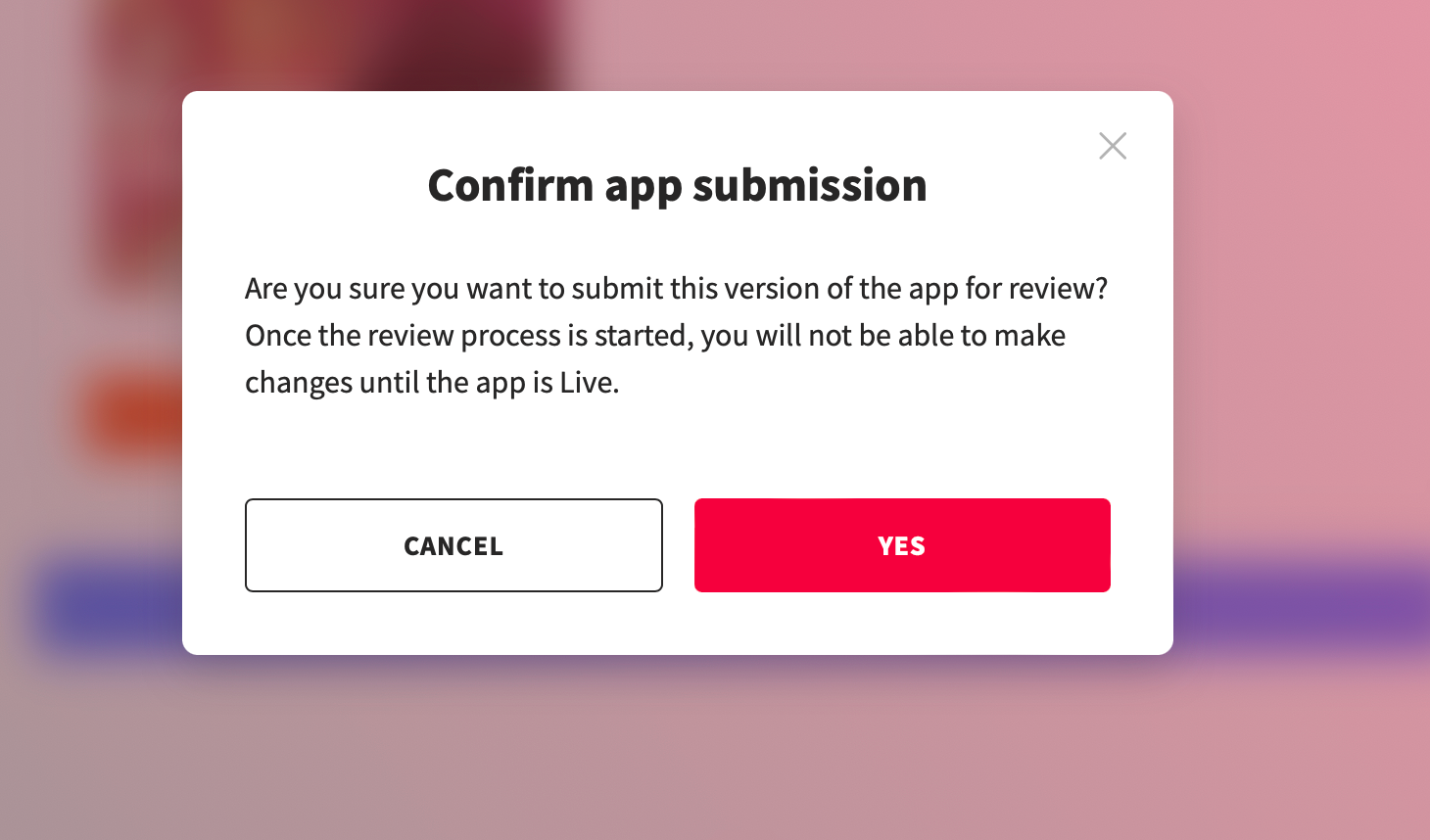
8. Pricing Plans & In App Purchases logic improvement
:a) Pricing plans higher than $50 recurring or $100 one-time: in-app purchases will not be sent to the app stores for review automatically. we create them in the backend but do not upload to app stores or submit for review.
b) Pricing Plan widget does not allow pricing plans higher than $50 recurring or $100 one-time on the sales page
b.i) Error message: This plan exceeds the maximum price for an In-App-Purchase. The maximum Apple and Google will accept is $100 upfront or $50/mo. To sell plans above this amount, we recommend you use web checkouts instead. Click here to learn more.